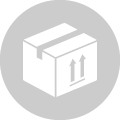Disconnecting and Re-connecting Goods When Moving Home
Posted on 19/08/2014
When moving home there is always a chance that something might get damaged, goods are being moved that would usually sit in one place and things are being unplugged and plugged back in somewhere else. If you don’t take care when moving it can end badly with expensive goods needing to be replaced. By reading this guide I will give you some quick tips on how to disconnect appliances correctly and reconnect them in your new home.
Washing Machines
To disconnect a washing machine you are going to want to pull it out as far as you can so you can reach the pipes are the back. Start by turning the water pump tap off first, it’s a usually a small blue leaver, turn this to the off position. Ready a bowl under the connection between the pipe and the tap and then unscrew the pipe from the tap, you may have a small amount of water drip out. Holding the pipe down towards the bowl, unscrew the pipe from the back of the washing machine, this will release the pressure dropping out any water left in the pipe. If you have a separate pipe for hot water, repeat this process.
Lastly you want to disconnect the waste pipe usually connected to the bottom of the sink and empty any left over water into the bowl. To reconnect simply reverse the disconnection process. If you do not feel confident to disconnect your washing machine then contact a plumber.
Cookers
All gas/electric cookers should only be disconnected and reconnected by trained professionals with the relevant qualifications and documentation.
TV
When disconnecting your TV, take a mental note of where all the cables where connected to, A quick and easy way is to leave the cables plugged into the back of the TV and disconnect them on the other end. This will make it much easier reconnecting them in your new home. Tie the cables up so that you do not trip on them when carrying the TV.
Desktop computer
Very similar to the TV, take a mental note of where the cables are connected to on the back of the PC before you disconnect them. With a PC the connections are unique meaning you can usually match up where the connection will go by looking at it. Often the lead that connects to your display (VGA/DVI) will have two small screws either side, they can be undone by hand and the plug can be removed, when reconnecting make sure to push the plug all the way in and then tighten the screws back up by hand so the VGA/DVI plug is tight and even all round.
If your computer was on a network, make sure that your router is set up in your new home the same way it was before, if you cannot get a connection, reset your router and your PC. If you still cannot get a connection then contact your internet service provider (ISP) for help.
For quality house removals visit http://www.houseremovalsworldwide.co.uk/.